A Quick Guide to BigCommerce SEO
Looking to drive more customers to your BigCommerce store? Here’s everything you need to know about nailing SEO for BigCommerce from a certified BigCommerce partner..
What is BigCommerce?
BigCommerce is a hosted ecommerce platform being used by over 51,000 active websites around the world. If you’re based in Australia and your ecommerce store is built on BigCommerce, you’re one of the more than 3,300 Australian web stores using the program. This makes BigCommerce the eighth most used ecommerce platform in Australia.
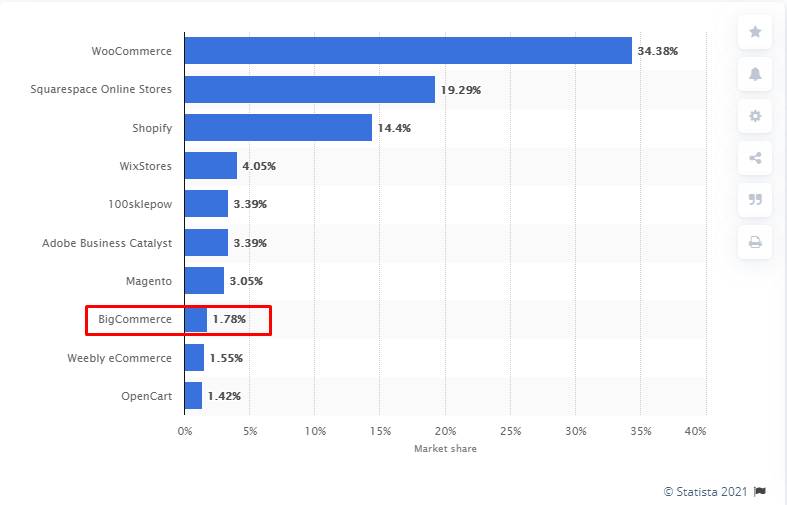
Market share of ecommerce platforms in Australia (Sep 2020) Source
We’re also the country with the second-highest number of BigCommerce users after the USA, probably because the founders of the platform happen to be Australian!
Is BigCommerce Right for You?
Most companies using BigCommerce have 10 to 50 employees and US$1 million to US$10 million in annual revenue. The most common ecommerce categories on BigCommerce include apparel, jewellery, bags, fashion, furniture, bed and bath, medicine, grocery, and books. Being a hosted, or SaaS based platform, BigCommerce competes with platforms like Shopify, Woocommerce, and Wix in terms of ease of use and beginner-friendliness.
At eMarket Experts, we recommend BigCommerce for companies with advanced cataloguing ecommerce requirements. It’s a great platform for small- and medium-sized B2C and B2B companies as well as big enterprises.
BigCommerce SEO Features
Regardless of whether you’re already a BigCommerce user or you’re thinking of launching a BigCommerce site, you want to ensure that the platform has the SEO features you need to drive traffic to your site.
Thanks to its developers, BigCommerce has an extensive range of SEO features that really makes the platform stand out from the competition. The sweetest BigCommerce SEO features include:
- Built-in site-wide SSL, included in all BigCommerce plans
- Unique URLs ensure that every unique page has only one URL, so you don’t get penalised for duplicate content
- SEO friendly URLs are easy to set up, with the option to change your URL settings anytime you need
- Image Manager, an automated image optimiser available with some BigCommerce templates, boosts the site loading speed by optimising your images
- Mobile-friendly responsive templates, many of which support the latest AMP (accelerated mobile pages) technology
- Easy to optimise on-page elements such as page titles, meta data, headings, and keyword usage
- Microdata or rich snippets are built into your product pages so information related to your ratings, pricing, brand, and stock levels appears in your search result listing
- Automatic 301 redirects and easy URL rewrites
- BigCommerce CDN (content delivery network) improves site loading time, which has a positive impact on search rankings
These features, when used correctly, improve the following important SEO ranking factors:
- Site Security (SSL and HTTPS)
- User-friendliness and user experience
- Site speed and page loading time
- Mobile-friendliness, and
- On-page SEO elements
BigCommerce SEO features and tools, however, may not guarantee higher rankings unless you know how to implement them. BigCommerce recommends working with an experienced BigCommerce SEO agency or designer to optimise and support your website.
BigCommerce SEO Checklist
We have created the following comprehensive checklist to help you find out what your website may be missing as far as BigCommerce SEO is concerned.
BigCommerce Set Up
- Buy a custom domain and apply it to your BigCommerce store
- Select and implement the right SSL certificate from the four options that BigCommerce offer
- Enable Sitewide HTTPS
- Verify your domain with Google so you may use Google’s services such as G Suite, Drive, Gmail, and others
- Submit your sitemap with Google and Bing
- Set up Google Search Console and Google Analytics to track which keywords and pages are driving you traffic and how users are behaving after landing on your store
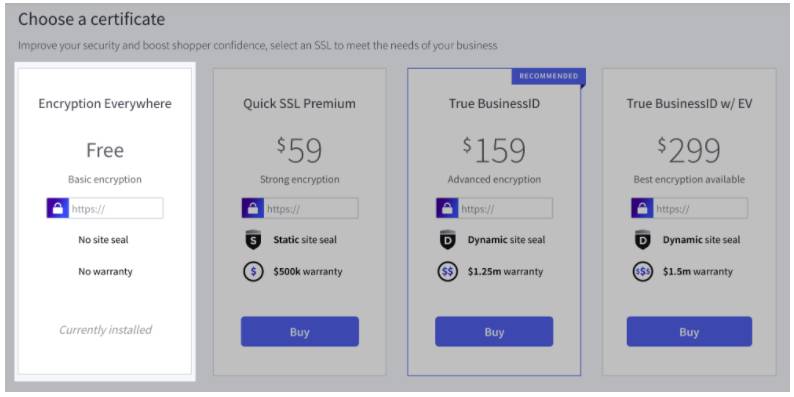
Customer Research
- Customer discovery is essential to determine customer intent and keyword usage
- Conduct primary and secondary research and gather the initial keywords
- Keep recording the initial keywords in a spreadsheet
- Brainstorm and list the potential ideas that you can use for content creation
Keyword Research
- Use the appropriate keyword research tools to find new keywords and add them to your initial keyword list
- Include a mix of short-, medium-, and long-tail keywords in your list
- Segment your keywords into themes that you will use for creating categories and structuring your website
- Select a primary keyword and 4-5 secondary keywords for each of your important pages
On-page Content
- Determine your most important pages and add main and secondary keywords to each of those pages
- Write content for the user, not for the search engines
- Do not overuse keywords or Google may penalise your page for keyword stuffing
- Make sure there are no duplicated pages or content on your website
- Every page should have unique content and should be optimised for unique keywords
- Fill out the Page Title and Meta description (Store Setup › Store Settings) for the Homepage
- Add keywords to the Carousel (Storefront › Home Page Carousel) and Banners (Marketing › Banners)
- Write SEO descriptions for all images (Alt text)
- Link to top sellers, testimonials, and content pages such as About Us and Return Policy from the homepage
- Create a blog and publish high-value content around the keywords from your research
- Make featured blog posts visible and accessible from the homepage
- Fill out the Page Titles and Meta Description for each page with SEO optimised content
- Add image descriptions to the Alt text for all images on every page
- Enhance product pages with testimonials, videos, and images
- Create and optimize category pages
Technical SEO
- Optimise images using the built-in Akamai Image Manager
- Decrease the number of dynamic homepage displays to 5 or fewer
- Implement Google AMP to accelerate the page loading speed on any device
- Reduce the menu depth and decrease the number of products per page to around 12
The Next Steps
Your job isn’t over yet if you want to achieve first-page rankings. You still need to launch a link building effort to secure high-quality incoming links. Track your traffic using Google Analytics and see what your visitors are doing on your website. Make adjustments to improve the user experience. Keep an eye on what competitors are up to and try to forestall their strategies. BigCommerce SEO is a path you walk, not a destination you reach. And an expert BigCommerce SEO agency like eMarket Experts can help you get where you want to go.
Your job isn’t over yet if you want to achieve first-page rankings. You still need to launch a link building effort to secure high-quality incoming links. Track your traffic using Google Analytics and see what your visitors are doing on your website. Make adjustments to improve the user experience. Keep an eye on what competitors are up to and try to forestall their strategies. BigCommerce SEO is a path you walk, not a destination you reach. And an expert digital marketing agency in Melbourne like eMarket Experts can help you get where you want to go.








